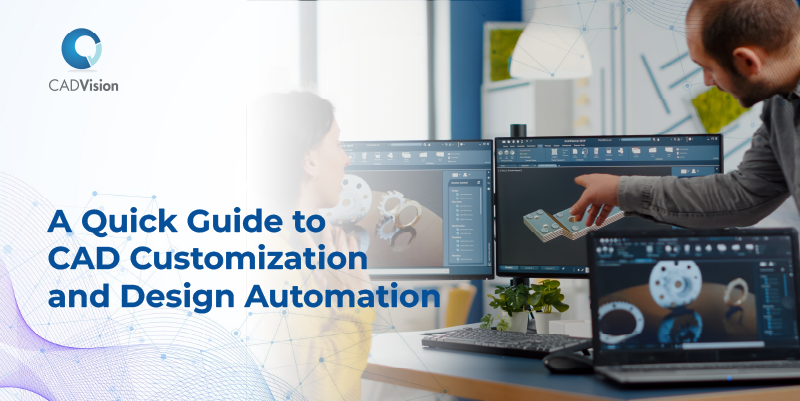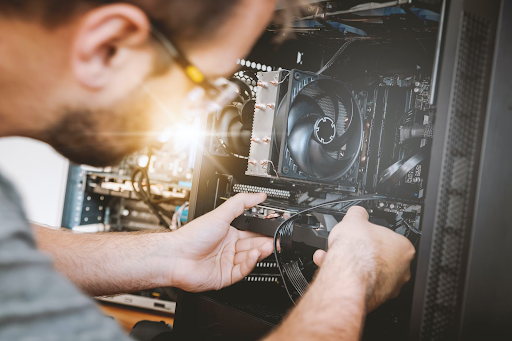Traditional product design involved hours of labor-intensive sketching on paper, followed by thorough manual prototyping. This slow process involved trial and error, often leading to multiple revisions and do-overs. It is not only time-consuming but also requires a significant amount of resources and expertise, calling for the need to innovate.
And this is when the introduction of CAD software the design processes have seen significant breakthrough, further with the CAD customization and automation changed the industry.
CAD software has made a significant impact, revolutionizing the entire design process. Automation has emerged as a game-changer, further reshaping the landscape. The widespread adoption of CAD customization and design process automation has completely transformed how designs are created.
But what exactly do these terms mean?
How do they work together? And what benefits do they bring?
Here’s a guide to CAD customization and design automation.
Understanding CAD Customization
CAD customization involves adding custom features to CAD software to suit the specific needs of a user or a process of an organization. Customization can be carried out by the software vendor, a third-party developer, or even the user themselves.
There are many reasons why a company may opt for CAD software customization, such as:
- Adding new features not present in the standard software,
- Adding a set of repetitive operations to automate a process
- Optimizing existing features for efficiency and user-friendliness,
- Improving software performance,
- Ensuring compatibility with other software or hardware,
- Meeting industry standards.
The advantages of CAD customization are manifold: it reduces errors, enhances productivity, and promotes system integration. Although CAD customization can be a complex process, it is valuable in improving the efficiency and effectiveness of a company’s design process. A thoroughly automated design process can reduce the time to market thereby offering a competitive advantage.
What Is Design Automation?
Design process automation means using software to automate repetitive tasks during the design process. It encompasses activities like generating drawings, creating bills of materials, and simulating design behavior. By adopting design process automation, businesses can enhance productivity, minimize errors, and empower designers to allocate more time to creative and strategic endeavors.
There are different prevalent approaches to design automation, including –
- Rule-based automation: This technique involves employing rules to automate tasks. For instance, a rule can automatically generate a bill of materials based on design components.
- Scripting: This method employs scripts to automate set of tasks.
- Model-based design: This approach leverages digital models of products to automate tasks. For instance, a model-based design system can automatically produce drawings or simulate design behavior.
Design automation is widely used in various industries. Manufacturing enhances efficiency by automating the design of products such as cars, airplanes, and medical devices.
It also streamlines architecture processes by aiding in building and structure design. In engineering, design automation automates the design of bridges, dams, and other structures, benefiting engineers.
Integration of CAD Customization and Design Automation
CAD customization and design automation are two distinct concepts, each serving a different purpose. CAD customization primarily involves modifying the CAD software itself, whereas design automation is centered around automating the design process. However, these concepts often work together towards a shared objective – enhancing the efficiency and effectiveness of the design process.
Designers can achieve remarkable outcomes by combining CAD customization and design automation. CAD customization empowers them to tailor the CAD software to their needs, while design automation streamlines the design process by automating repetitive tasks. This powerful combination propels design workflows to new levels of productivity.
Here’s a comprehensive case study on Design Process automation for a car body, using CATIA.
| Scope | Automating car body model generation in CATIA, driven by user input parameters from the layout drawings. |
| Requirement | The business needed an application designed to be versatile and can be deployed across different platforms. |
| Tools used |
|
| Solution | CADVision chalked out a robust solution that combined the following:
|
| Result | The implementation of this solution yielded remarkable benefits, including a significant 90% reduction in the cycle to design the car body, improving the design quality by 20%, and enhancing competitiveness in the market. |
Steps to Implement CAD Customization and Design Automation
Here are the ways to get started with CAD design automation:
Preparing for implementation
Needs Assessment: The first step is to understand your current design process thoroughly. Identify areas of inefficiency or repetition where automation could save time and resources.
Define Objectives: Clearly articulate the goals of the automation process. This could range from reducing design cycle time, minimizing human error, or increasing standardization.
Choose Suitable Software: Select CAD software that suits your design needs and has robust automation capabilities.
Key steps in the implementation process
Software Installation: Install the chosen CAD software across all necessary systems. Ensure that all updates and patches are applied for optimal performance. Evaluate the programming environment and APIs provided by the CAD Software to automate the process
Develop Custom Tools: Use the CAD software’s scripting or programming environment to automate repetitive tasks. The Automation that can be achieved with scripting/macros is limited. Leverage the programming environment and APIs provided by CAD Software and develop custom tools.
Testing: Rigorously test the customized scripts in various design scenarios to ensure they function as expected.
Training: Provide comprehensive training to the design team on how to use the automated processes.
Review & Iteration: Regularly review the effectiveness of the automation, making adjustments and upgrades as needed to improve the design process.
Benefits of CAD Customization and Automation
CAD design automation offers several advantages that include:
- Increased Efficiency: By customizing CAD software and implementing design automation, companies can streamline workflows and reduce manual tasks. This leads to increased productivity and shorter design cycles.
- Design Consistency: CAD customization allows for creating predefined templates and standards, ensuring consistency across all designs. This not only improves the overall quality of the design but also facilitates collaboration between team members.
- Error Reduction: Design automation eliminates the risk of human error by automating repetitive tasks and enforcing design rules and constraints. This helps minimize design flaws and ensures accurate and error-free designs.
- Time and Cost Savings: CAD customization and design automation can significantly reduce the time and effort required for designing complex products by automating design processes. This, in turn, reduces costs associated with rework and design iterations.
- Enhanced Flexibility: Customizing CAD software and incorporating design automation allows for greater flexibility in design iterations and modifications. Designers can quickly adapt to changing requirements and easily explore multiple design options.
Future Trends in CAD Customization and Design Automation
The future of design and engineering undoubtedly hinges on the intelligent integration of CAD customization and automation, ushering in a new era of precision, efficiency, and innovation. Companies offering custom CAD design services are poised to become pivotal contributors to this transformative phase, driving progress and shaping the industry.
As the trend of process automation gains momentum, staying ahead of the curve becomes imperative for businesses. Continually adapting, innovating, and using CAD customization services becomes paramount to harnessing the transformative power of these technologies.
CADVision is a trusted technology partner specializing in Design Process Automation and CAD Customization solutions that are scalable, robust, and meet the client’s present and future needs. CADVision has been developing solutions across all major industry standard CAD software (like CATIA, Solidworks, Creo, AutoCAD, etc.). With our advanced software solutions, you can access real-time collaboration, simulation, and testing features seamlessly integrated with our smart product engineering services.
At CADVision, we take immense pride in our ability to deliver modular and scalable solutions that significantly enhance our clients’ digital transformation journey.
Get in touch today and kickstart your digital transformation!